Ember.js
A framework for creating
ambitious web applications.
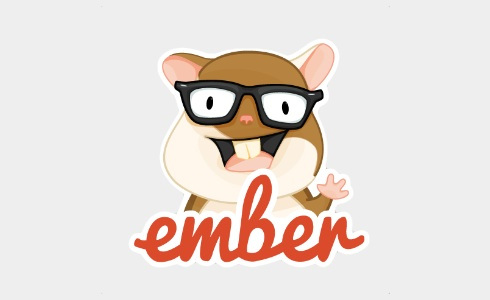
Where does the face
of your web app live?
The 'traditional' web app
- Deliver a fully formed 'document' to the browser
- Apply a sprinkle of JavaScript
- Replace bits of markup via AJAX
An Ember web app
- Deliver empty application assets to the browser
- Pull/push raw data via JSON
- Assemble the 'document' in the browser
CloudHdr Studio Demo
MVC-ish
NOT server side MVC
Many of the same terms
but they mean different things
MVC+
- Model
- View
- Controller
- Router
- Route
- Template
Over Simplified Request Path
Route
Model
Controller
View
Template
Let's compare with Rails MVC+
MVC+ == MVC SPD
Services & Presenters/Decorators
Comparison with Rails MVC SPD
| Ember | Rails | My Reaction |
|---|---|---|
| Router | config/routes.rb | makes sense |
| Route | Controller action | wat |
| Controller | Service | wat |
| Model | Model | Yay! |
| View | Presenter/Decorator | wat |
| Template | View/template | wat |
WAT?!?
Context Matters!
Different needs
call for different solutions
Rails is stateless
Ember apps are stateful
Rails has an explicit
request/response cycle
Ember apps are long running
with internal state transitions
Understanding the pieces
| Component | Function |
|---|---|
| Model | Object wrapper for business data |
| View | Interaction logic |
| Controller | Business logic |
| Route | Controller setup / Model lookup & filtering |
| Template | Markup for UI * |
| Router | Browser/URL logic * |
* These components are artifacts of developing an app
to be run inside of a browser.
A very simple Ember app
UselessApp = Ember.Application.create();
<script type="text/x-handlebars">
<h1>This app is useless!</h1>
</script>
Ember "magic" at work.
Only write the parts you need.
Ember will 'auto generate' any parts of the stack that you don't write
If you wanted to be explicit
UselessApp = Ember.Application.create();
UselessApp.Router.map(function(){
this.route('index',{ path:'' })
});
UselsssApp.IndexRoute = Ember.Route.extend({});
UselsssApp.IndexController = Ember.ObjectController.extend({});
UselsssApp.IndexView = Ember.View.extend({});
<script type="text/x-handlebars" id="index">
<h1>This app is verbose AND useless!</h1>
</script>

Don't write it if you don't need it!
Models
Object wrapper for business data.
A simple model
UselessApp.Person = Ember.Object.extend({
firstName: null,
lastName: null,
fullName: function() {
return this.get('firstName') + " " + this.get('lastName');
}.property('firstName', 'lastName')
});
Using the model
var me = UselessApp.Person.create({
firstName:'Jeremy',
lastName: 'Green'
});
alert( "Hi, I'm " + me.get('fullName') );
Route
Controller setup
Model creation/lookup/filtering
A simple Route
UselessApp.IndexRoute = Ember.Route.extend({
model: function(params){
return UselessApp.Person.create({
firstName:"Jeremy",
lastName:"Green"
});
}
});
And updated templates
<script type="text/x-handlebars">
<h1>This app is useless!</h1>
<hr />
{{outlet}}
</script>
<script type="text/x-handlebars" data-template-name="index">
<p>Created by : {{fullName}}</p>
</script>
Templates
The markup for the stuff that
a user actually sees
Handlebars
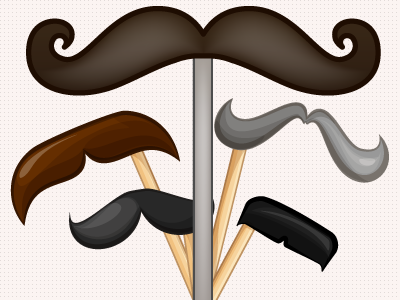
Handlebars templates are dumb
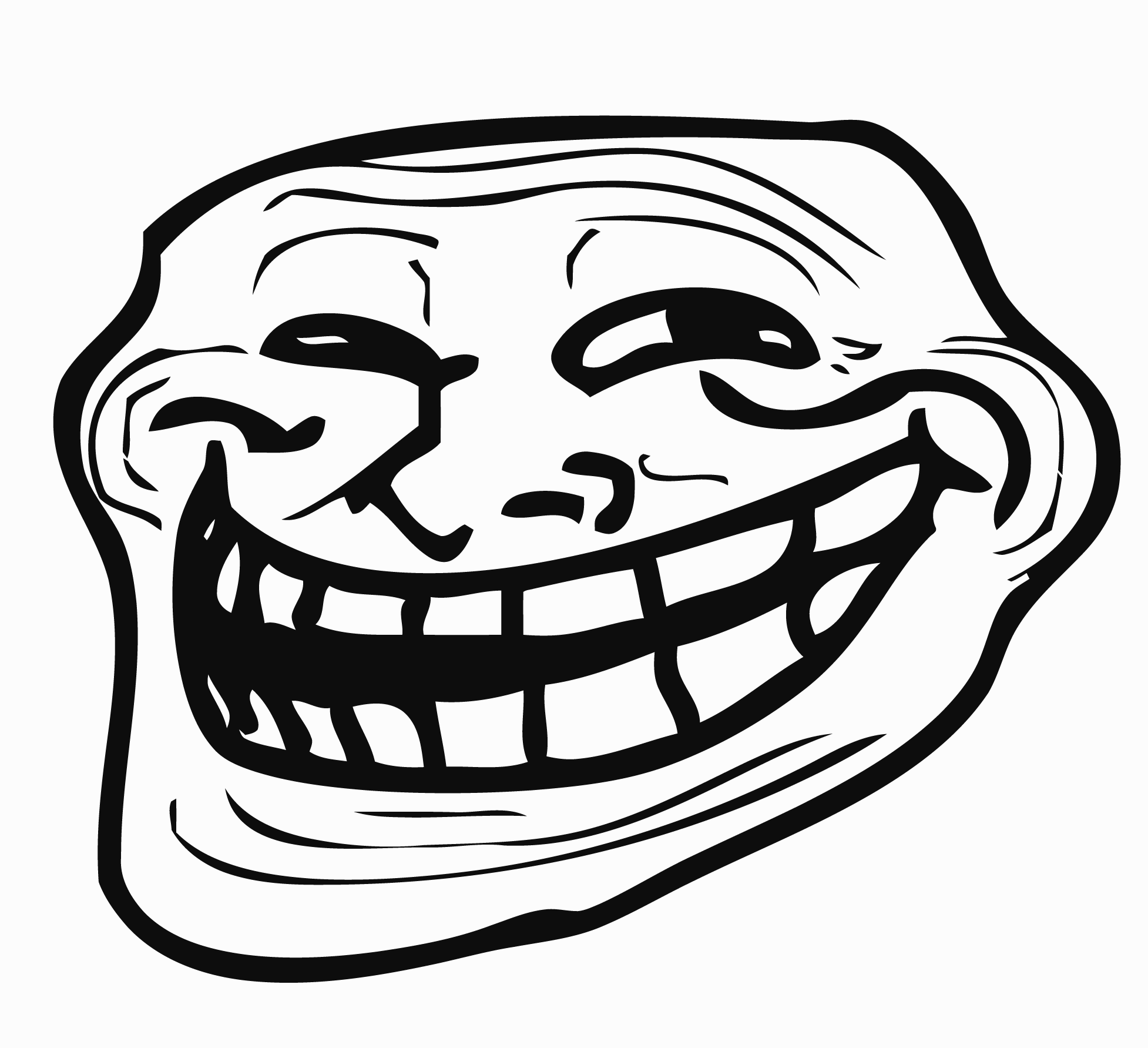
They can't contain much logic.
Logic goes in the View.
But they're smart when it
comes to data binding
<script type="text/x-handlebars" data-template-name="index">
<p>Created by : {{fullName}}</p>
<p>
{{view Em.TextField valueBinding='content.firstName'}}
{{view Em.TextField valueBinding='content.lastName'}}
</p>
</script>
Controllers
Business logic
Manipulaiton of models and triggering of related events.
Also a good place for transaction management.
Controllers come in two flavors
- ObjectController - represents one single model object.
- ArrayController - represents a collection of model objects.
A simple ObjectController
UselessApp.IndexController = Ember.ObjectController.extend({
isEditing: false,
toggleEditing: function(){this.set('isEditing'),!this.set('isEditing')}
});
And more updates to templates
<script type="text/x-handlebars" data-template-name="index">
<p>Created by : {{fullName}} - <a href="#"{{action toggleEditing}}>Edit</a></p>
{{#if isEditing}}
<p>
{{view Em.TextField valueBinding='content.firstName'}} {{view Em.TextField valueBinding='content.lastName'}}
</p>
{{/if}}
</script>
A fictitious ArrayController
MyApMyApp.SelectableModelListController = Ember.ArrayController.extend({
selectNone:function(){
this.get('content').forEach(function(selectableModel){
selectableModel.set('selected',false);
});
},
selectAll:function(){
this.get('content').forEach(function(selectableModel){
selectableModel.set('selected',true);
});
}
});
Router
Browser URL logic
The 'map' for distinct parts of your app
gives you bookmarkable/shareable URLs within your app
handles reading/writing the URL bar
passes 'path variables' into your Route
Simple Route with Template
UselessApp.Router.map(function() {
this.resource('random_echo',{path:'random_echo/:echo_text'});
});
<script type="text/x-handlebars" data-template-name="random_echo">
<h3>Random : {{random}}</h3>
<h3>Echo : {{echo_text}}</h3>
</script>
Simple CRUD Router
MyApp.Router.map(function() {
this.resource('about');
this.resource('galleries',function(){
this.resource('gallery',{ path: ':gallery_id' }, function(){
this.route('edit', {path: 'edit'})
})
this.route('new');
})
});
http://myapp.com/#/about
http://myapp.com/#/galleries
http://myapp.com/#/galleries/123
http://myapp.com/#/galleries/123/edit
http://myapp.com/#/galleries/new
Views
Interaction logic
This is the place for jQuery DOM selectors and
integration with other JS libs.
Probably.
Views are rarely needed
From the Ember View doc:
Views in Ember.js are typically only created for the following reasons:
When you need sophisticated handling
of user events
When you want to create
a re-usable component
Often, both of these requirements will be present at the same time.
Views should receive raw browser events and translate them into semantically meaningful actions within the app.
A simple View
UselessApp.RandomEchoView = Ember.View.extend({
mouseMove : function(){
this.controller.set('random',Math.random())
}
});
Additional Demos / Q&A
When to use Ember?
When NOT to use Ember?
Git Repos
These slides:
https://github.com/Octo-Labs/intro-to-ember
The stupidly simple app used in the slides:
https://github.com/Octo-Labs/stupid-simple-ember-app
The Lightning Scheduler app shown after the slides:
https://github.com/Octo-Labs/lightning-scheduler
Thanks For Watching!
